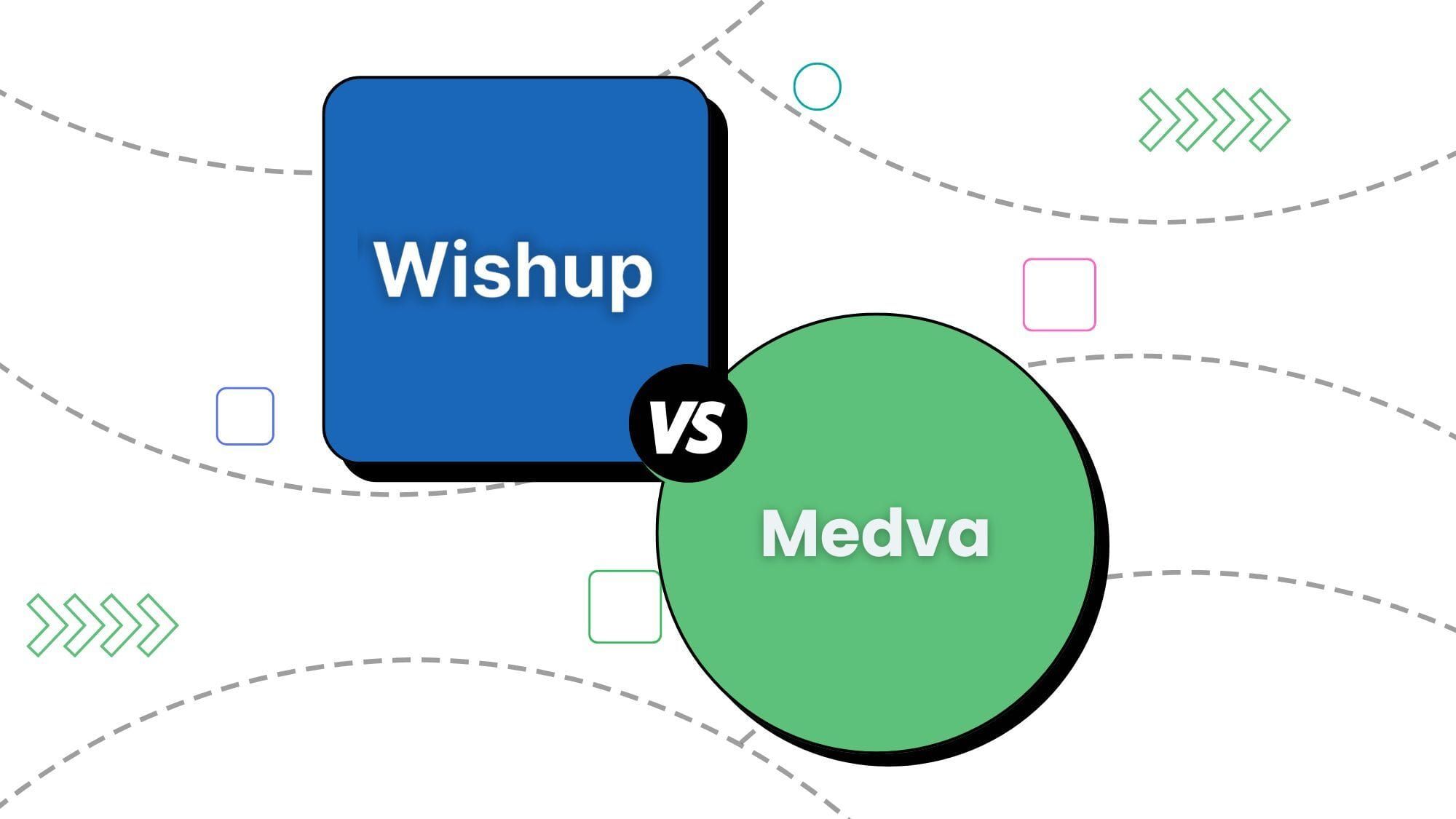Most therapists aren’t trained in financial management, and that’s okay. The complexity of mental health private practice finances, including insurance billing, client payments, CPD expenses, and HIPAA compliance, makes it smarter to bring in someone specializing in bookkeeping for therapists.