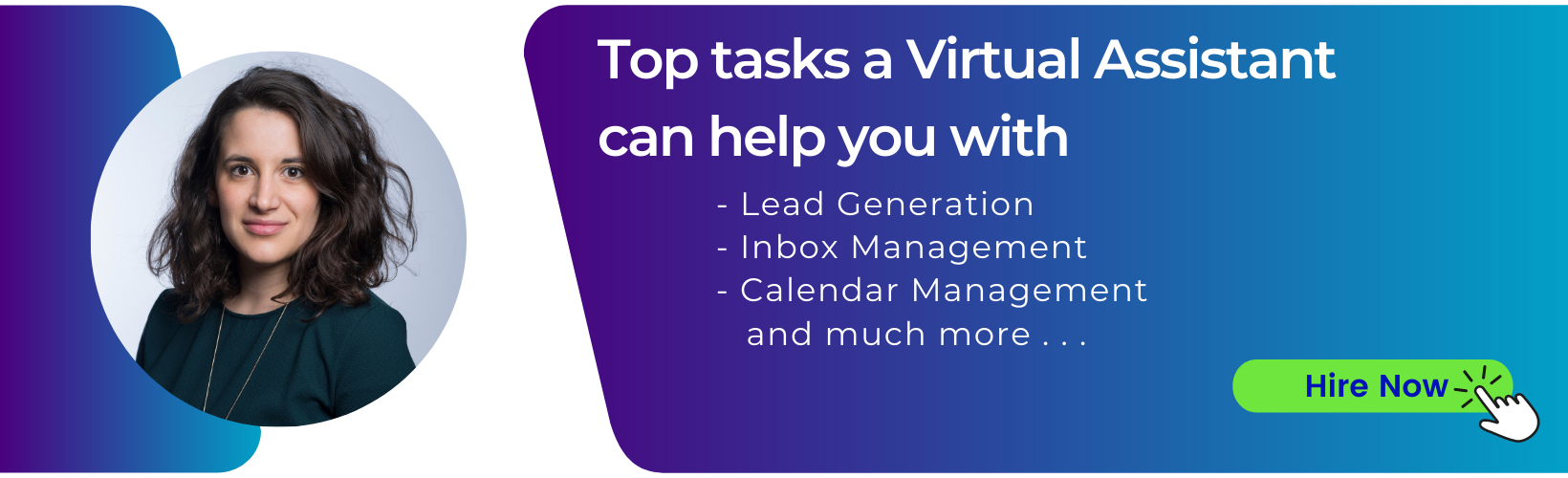13 Steps To Successfully Automate Your Workflow

Most businesses adopt automation into their operations, mainly for faster work execution. Are you planning to use this technology in your business but aren’t sure where to start? Continue reading this article to check out the basic steps that will lead to the successful implementation of automation.
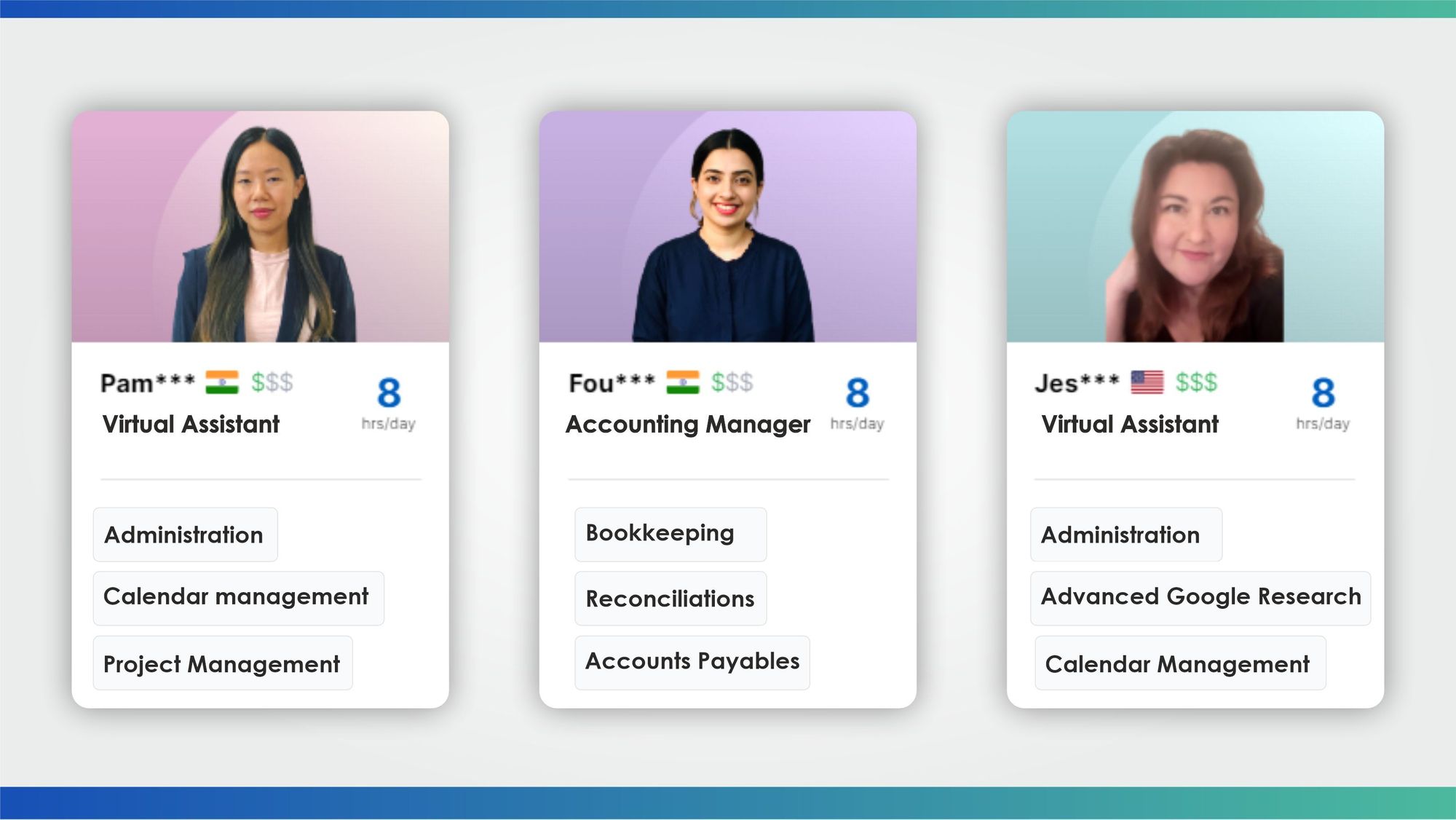
Ensure Your Current Processes Are Working
As a business owner, you might find that some operations aren’t working as smoothly as you expect them to. Before adopting automation, you need to make sure that they’re working efficiently.
Firstly, organize a list of all the processes and identify any bottlenecks hindering their efficiency. Then address them with the help of your team.
Adopting automation with problematic processes will only make work much harder for your team. The automation won’t be as efficient, rendering it useless. You’ll need to keep going back to the drawing board to make changes, wasting a lot of time.
Document Your Current Processes
It’s essential to document all your current procedures step by step and in their execution sequence.
Based on this list, you’ll be able to assess if your chosen automation platform will be able to execute all those tasks efficiently or not.
Identify Processes To Automate
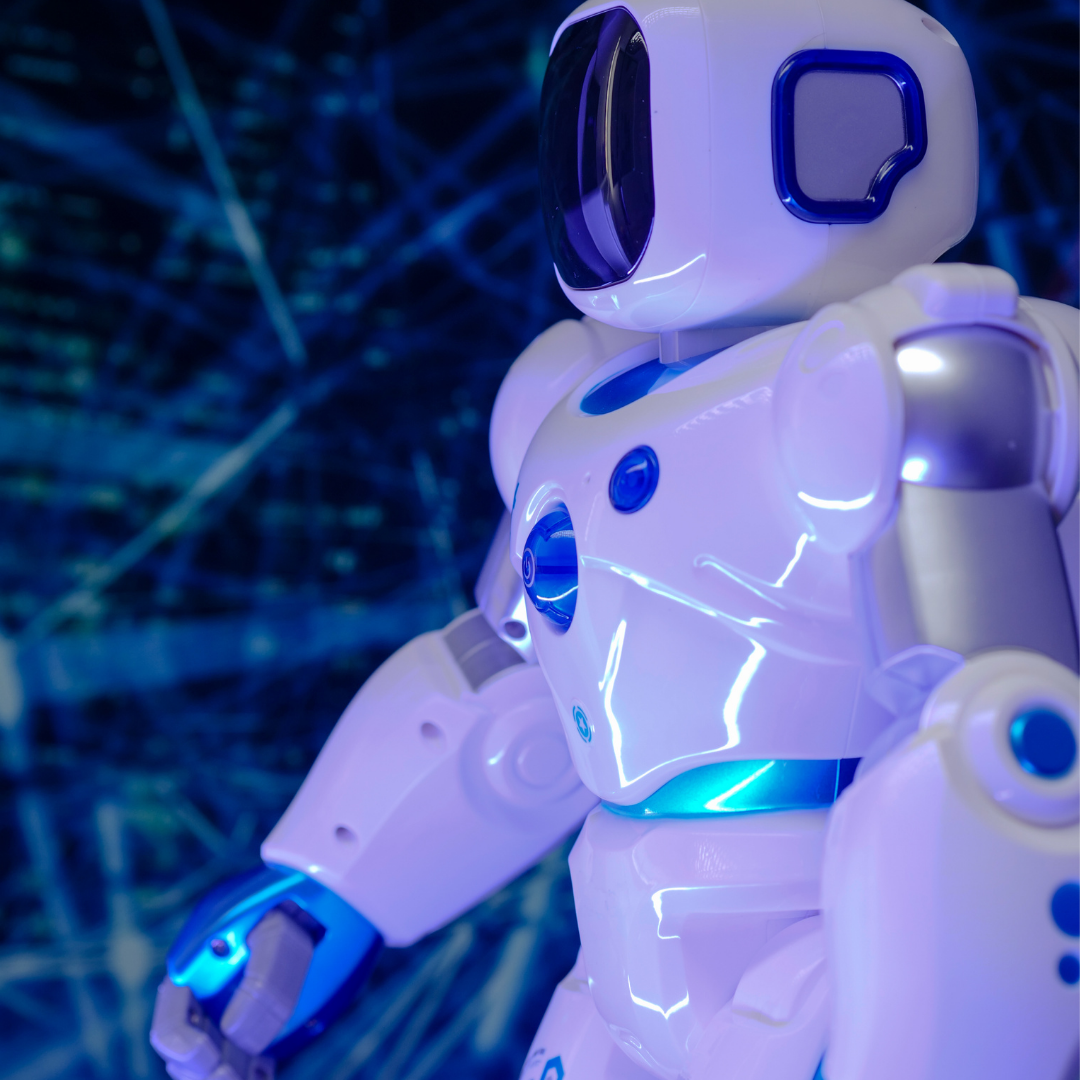
Even as it’s every business owner’s dream to automate all operations, it’s often nearly impossible, especially when looking at the Return On Investment (ROI.)
Assess all your processes, identifying the essential and non-essential ones, including repetitive ones. When making this selection, it’s essential to automate the complex tasks that your team takes a lot of time to execute. With automation of these challenging procedures, they’ll be completed much faster, and your team will get to work on other activities.
Automate repetitive tasks that reduce the productivity like reporting and submitting expenses of your workers, including those prone to errors, based on past productions. Learn about workflow automation to have a better guide to this step. Marketing automation workflow tools can also be used to automate repetitive and complex marketing tasks with ease.
Moreover, refrain from automating non-essential tasks. It might be easy to execute these works, but is it cost-effective? Why would you invest technology in an activity that adds less than 1% to your returns?
Set Out Expectations
Start this step by first outlining your goals regarding automation adoption. What do you need this new integration to do for your business?
Set out the performance standards for this technology. Within what time frame do you expect it to execute a given job for it to be efficient for you? What is the number of returns you expect with its implementation? By answering these questions, you’ll provide a platform against which you can measure the efficiency of your automation system in the future.
And you’ll be able to decide if the system is no longer working for your business.
Bring Your Staff On Board
For the successful implementation of your automation, your team needs to embrace it. To increase the chances of your members accepting it, you need to involve them right from the start.
You need to inform them of your plans and explain why you think it will be a good investment for your business. Tell them about its benefits and how it will make their work easier as they perform their assigned tasks. Most employees shy away from adopting technology due to the possibility of job losses. Therefore, you need to assure them of job security even after its implementation.
Aside from sharing information, ask them about their concerns and see to it that you mitigate them even as you implement automation.
When you take these steps, your staff will support automation. Otherwise, if they aren’t on board with this technology, they’ll try not to use any automation software as they do their work, even if it’s already in place. They’ll stick to their traditional way of working, making your investment pointless.
Choose The Best Automation Platform
With the many available automation platforms, you need to be precise with your selection. Many automation platforms are available today, and choosing the right one for your business needs can be overwhelming. However, with the rise of Zapier alternatives, you now have a wider range of options to choose from that may better fit your specific needs and budget.
The goals you previously set should be your guideline. Guarantee that your chosen platform fully meets your business needs without compromising any. After all, this kind of investment is expensive.
It will be quite advantageous to acquire one that’s built for your business industry instead of a general one. With one within your industry, it will be well-equipped to meet your needs. After purchasing the software, consider customizing it to suit your business operations. This increases its value in your business.
It’s also essential to choose an automation platform that’s easy to use. Your staff shouldn’t have to spend more time trying to operate it. They will more often than not discard it and go back to their old methods.
Understand The Automation Process
You can’t adopt a system or try to teach your team a platform’s use when you don’t have the knowledge yourself.
Thus, you need to understand its working procedures, including step one, the basic processes, and complex ones. Identify what’s needed for it to run, the number of workers, length of time it takes to complete tasks, among others.
With all this information, you’re better positioned to assess its operation and guide your staff appropriately.
Train Your Team
Your team needs to learn its usage for your automation platform to be efficient.
Equip them with the functional skills needed and basic troubleshooting guides for issues they might face while using the tool. Show them how to maintain it to increase its life span and prevent breakdowns.
Before fully implementing it, let them practice and test the system out to gauge their level of understanding. If they haven’t understood well, re-train them until they do.
With improper training, the automation tool will do more harm than good. Your team may commit errors that might cost your business in a significant way. Understanding the differences between automation tools, such as Power Apps vs Power Automate, can help in selecting the right one and training your team accordingly.
Integrate The System Slowly
No matter how eager you are to implement automation to reap its benefits, it will help if you adopted it slowly, probably in phases.
Start by automating the simple processes, maybe one or two, and see how it turns out. With a slow implementation, you can assess the process and identify any challenges and loopholes. This allows you to address them before you start using automation for the core operations, where a small error could lead to significant losses.
In addition, through slow integration, you’re able to master its processing adequately.
When you adopt automation all at once, you might overwhelm your team, cause confusion and lower your company’s productivity levels as they try to maneuver their way around its systems.
Monitor It Continuously

Adopting automation isn’t a one-step process that ends with its implementation. You’ll need to monitor its functions continuously.
This is where you check its performance levels against the previously set standards. Are they meeting these standards? If not, what’s causing the deficiency?
By monitoring it continuously, you’re able to develop ways to improve its performance and service delivery to better your company’s operations and overall growth.
Seek Feedback
As previously stated, automation doesn’t end at the implementation stage. You need to get feedback from your team on their experience as they use this technology. What do they feel about it? Does it meet their needs fully? Is it efficient? By asking these questions from the platform’s direct user, you’re able to gauge its efficiency in your company. You’re able to address the issues raised as well, which will suit your members better and make their work easier.
Ask them too about the challenges they’re facing as they use it and if they have any suggestions to make it better. You won’t be able to receive insights from the executive management who barely utilize the system.
Don’t Forget Your Customers
With the adoption of innovations, such as automation, most business owners tend to forget their customers during the decision-making process.
When it comes to customer satisfaction, the human touch is needed at some point. Therefore, you shouldn’t fully automate all your processes, especially where there’s customer contact. Know where to draw the line and lay down the aspects that you’ll not automate.
Once you do this, your customers will still feel connected to your brand even as you automate other processes. With this kind of satisfaction, you won’t lose clients to your business rivals because of a small aspect.
To know where to draw the line, seek feedback from your customers on what they perceive to be excellent customer service and work from there.
Have An ‘After’ Plan
To automate your operations, you’ll always have an end goal. This is partly depicted in the performance standards you set.
Automation will remove redundancy in your operations and speed up your process, and then what? After achieving all this, what will you do with the extra time made available? Will your team go home after finishing their day’s work at one in the afternoon?
Hence, it’d be best if you had a plan of how you’ll use the extra resources that are available through automation. Will you allocate more tasks? Will you increase their workload? Have a sit-down with your top management to figure this out.
You don’t want technology to lead to the underutilization of your resources in the long run, which will create no value for your money.
Takeaway
The above are some simple steps to take to ensure you successfully automate your workflow. The most basic step to keep in mind is to assess your tool’s performance against your needs continuously.
If you have growing needs that the system is no longer meeting, consider letting it go and choose a more appropriate one. It’s also essential to acquire a tool within your budget to avoid straining your resources and affecting other operations.